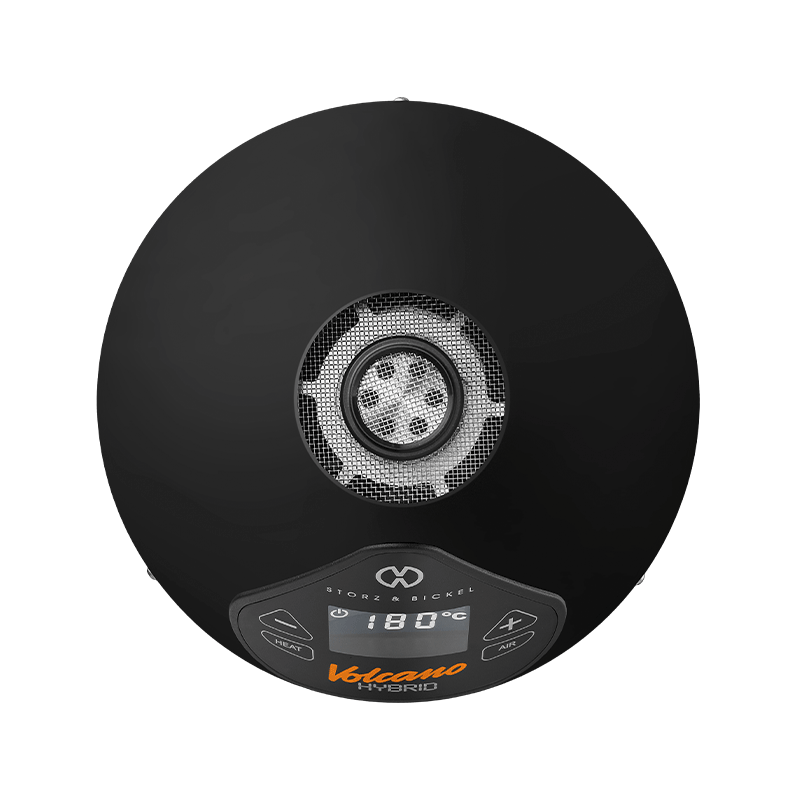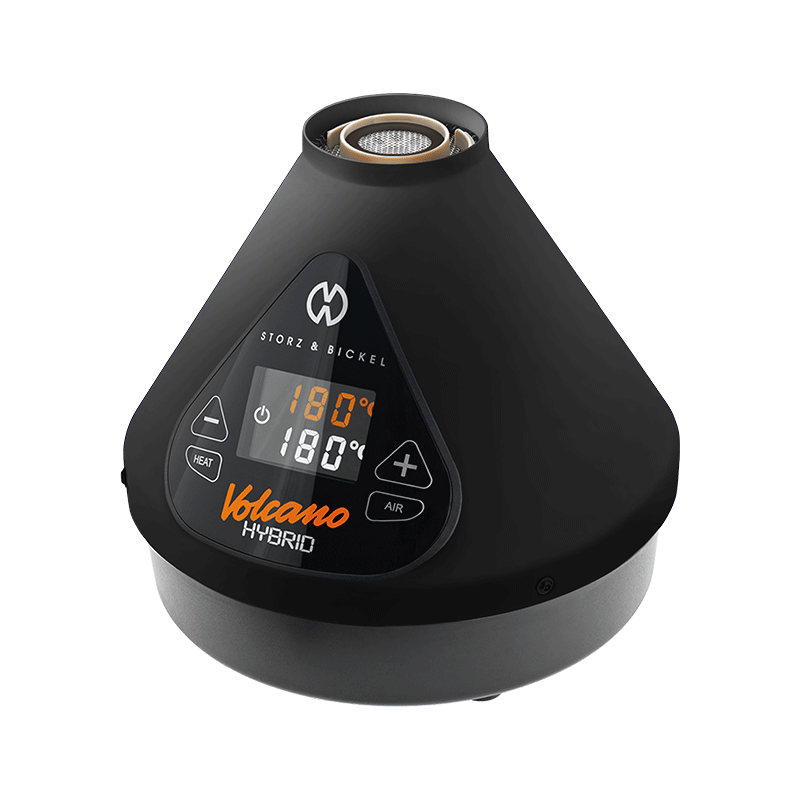Storz & Bickel
Volcano Hybrid Onyx Edition
Volcano Hybrid Onyx Edition
Couldn't load pickup availability
All sale are final - while supplies last.
Volcano Hybrid Onyx Edition by Storz & Bickel
Volcano Vaporizers are the most recognized and respected desktop vapes and The Onyx Volcano Hybrid is stepping up to the plate with a new look and approach to that iconic design.
The Volcano Hybrid Onyx is here to join the Classic Volcano at the top of the game with a sleek reinvention of its predecessors’ beloved design.
The Volcano Hybrid Onyx features a union between the speed and precision of conduction heating and the flavor and power of convection, bringing harmony and optimization to each and every draw. It does this by warming up the air pulled through the unit by the user’s lungs or the air pump as it travels through the helix-shaped heater, and simultaneously heats the filling chamber holding your material. The hot air and heated chamber work together to cook the material and produce a delicious and powerful vapor which is then cooled either in the tube or balloon for a more comfortable temperature.
The Onyx Volcano Hybrid also offers a series of new features including a touch activated display for temperature adjustments, a faster heat-up time, and a user-friendly smart phone app that allows you to power the unit on and off, change the temperature, change the shut off timer, adjust the fan speed and change the heating patterns. That’s a lot of customization in the palm of your hand.
Features
- Limited Onyx matte black finish
- Hybrid convection + conduction heating
- Balloon and whip system for flexibility
- Precise temp control + fast heat-up
- App control for advanced customization
Using the Volcano Hybrid
There are two methods for using your new Volcano Hybrid. You can choose to use the included tube kit or the included easy valve system.
For the tube kit, start by filling the filling chamber with a ground material and screw on the filling chamber cap. When you’re ready, turn the heat on by tapping the heat button on your touch screen display or the phone app and choose your temperature with the plus and minus sign buttons. Screw the filling chamber into place and press the air button to preheat your material for approximately 5 seconds. When finished, press the air button again to turn off the air pump and connect your tube to the filling chamber. Draw using the mouthpiece and you’re good to go.
For the included Easy Valve System, start by filling the filling chamber with a ground material and screw on the filling chamber cap. Switch your heat on by using the Heat button on your touch screen display or the phone app and choose your temperature by using the plus and minus buttons. Screw the filling chamber into place and tap the air button to preheat your material for approximately 5 seconds. Next you’ll want to pull your valve balloon tight and attach it to the filling chamber. Take care not to over inflate your balloon and when it’s ready, turn off the air pump by tapping the air button again. Unscrew the filling chamber with your full valve balloon and then detach the balloon from the filling chamber. Attach a clean mouthpiece to your valve balloon and enjoy.
Included Items
- Volcano Hybrid Onyx Edition
- Power Cord
- 3 Easy Valve Balloons with Mouthpieces
- 1 Easy Valves Balloon with Adapter
- 1 Tube System
- Filling Chamber
- Filling Chamber Cap Ring
- 1 Screen Set
- 1 Drip Pad
- Cleaning Brush
- Air Filter Set
- User Manual
- (Is Not Compatible with Digital and Classic Volcano Accessories)
FAQs
Q: Is the Onyx edition different from the standard Hybrid?
A: Functionally they’re the same—the Onyx adds a sleek, collector’s matte black finish.
Q: How fast does it heat up?
A: About 1-2 minutes, much faster than the Classic Volcano.

Share